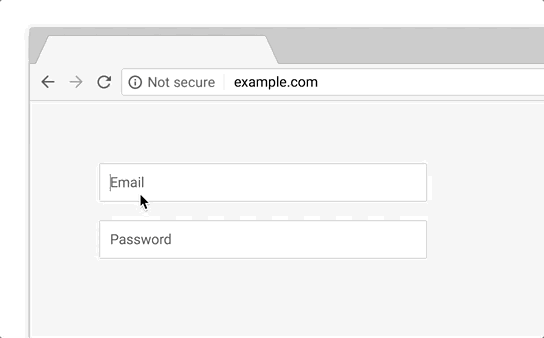Why pay $$$ for SSL Certificates?
Now Free SSL Certificates available
only a few clicks away!
4096-bit encryption
Trusted by all the major browsers
Issued by Let's Encrypt
Wildcard Free SSL Certificate!
Completely Free of Cost!!
All you need is a web browser!
This App vs our WordPress Plugin 'Auto-Install Free SSL'
| This App | Auto-Install Free SSL (Pro WordPress Plugin) | |
|---|---|---|
| CSR Generation | Manual | Automatic |
| Domain Verification | Manual | Automatic |
| SSL Installation | Manual | Automatic |
| Cron Job | Automatic | |
| SSL Renewal | Manual | Automatic |
| Time Required | 20+ Min (per 60 days) | 1 Min |
| SSL Expiration Chance | High | No |
| Works on all websites in same cPanel | ||
| Self-hosted | ||
| Video | Click here | |
| Free | $26.99/year | |
| Select this | Learn More |
Is this a trial?
Not at all! The SSL certificate is Always FREE!!
How is the Free SSL Certificate possible?
Because of Let's Encrypt! Let's Encrypt is the first non-profit certificate authority (CA), sponsored by Google Chrome, Mozilla, Facebook, Cisco, IdenTrust, GitHub and many other famous brands. We use the ACME V2 API of Let's Encrypt to validate domains and issue Free SSL Certificate.
My website doesn't accept credit card. Why do I need an SSL certificate?
The concept of making SSL secured website only to accept credit card is too old. The world wide web is moving towards complete HTTPS. Google Chrome, Mozilla Firefox, Safari, Opera, Microsoft Edge, etc. all the major browsers are enforcing more and more strict security policy to protect users data.
Since January 2017, Google Chrome shows 'Not secure' flag on any website that has a password field or credit card field but not has an SSL certificate installed.
Since October 2017, Chrome has implemented more strict security policy; it displays 'Not secure' flag on any non-https page that accepts any user inputs.
In July 2018 Google Chrome started to mark all the HTTP websites as 'Not secure' (even if it doesn't accept user input) with the release of Chrome 68.
Starting from October 2018 Google Chrome will mark the HTTP websites as "Not secure" with red color if the user starts typing in an input field.